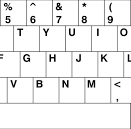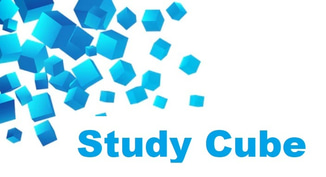1. QWERTY Keyboards 8. Wired Keyboards
2. Numeric Keypads 9. Ergonomic Keyboards
3. Wireless Keyboards 10. USB Keyboards
4. Bluetooth Keyboards 11. Magic Keyboards
5. Backlit Keyboards 12. Gaming Keyboards
6. Flexible Keyboards 13. Membrane Keyboards
7. Mechanical Keyboards
QWERTY Keyboards
QWERTY keyboards are the most common layout used in English-speaking countries. If you’re looking for a gaming keyboard with a QWERTY layout.
Here are a few features you might consider:
(I). Mechanical Switches: These provide tactile feedback and durability. Brands like Cherry MX, Razer, and Logitech offer various switch types (linear, tactile, clicky).
(II). RGB Lighting: Many gaming keyboards come with customizable RGB lighting, which can enhance your gaming setup's aesthetics.
(III). Macro Keys: Extra programmable keys can be useful for executing complex commands quickly.
(IV). Anti-Ghosting: This feature ensures that multiple key presses are registered simultaneously, which is important in fast-paced games.
(V). Build Quality: Look for a keyboard that feels sturdy and can withstand heavy use.
Numeric Keypads
Numeric keypads are great for data entry, spreadsheets, and gaming, especially if you need quick access to numbers. Here are a few types and features to consider:
(I). Standalone Numeric Keypads: These are separate from your main keyboard and connect via USB or Bluetooth. They're portable and great for laptops.
(II). Integrated Numeric Keypads: Many full-sized keyboards come with a built-in numeric keypad, which is useful for saving desk space while still having quick access to numbers.
(III). Mechanical vs. Membrane: If you prefer tactile feedback, mechanical keypads can be a good choice. Membrane keypads are usually quieter and more compact.
(IV). Programmable Keys: Some keypads allow you to customize key functions, which can be helpful for shortcuts or gaming.
(V). Backlit Options: If you work in low-light conditions, backlit numeric keypads can be easier to use.
Wireless Keyboards
Wireless keyboards offer great flexibility and reduce cable clutter. Here are some key features and considerations when looking for a wireless keyboard:
(I). Connectivity: Most wireless keyboards connect via Bluetooth or a USB receiver. Bluetooth is great for multiple devices, while a USB receiver typically offers a more stable connection.
(II). Battery Life: Look for keyboards with long battery life or rechargeable options. Some models can last months on a single charge.
(III). Type of Switches: Depending on your preference for tactile feedback, you can choose between mechanical or membrane switches.
(IV). Range: Ensure the keyboard has a good range (usually around 30 feet) if you plan to use it from a distance.
(V). Multi-Device Support: Some wireless keyboards allow you to switch between multiple devices easily, which is handy if you use a laptop and a tablet, for example.
(VI). Ergonomics: Consider the design, especially if you'll be typing for long periods. Ergonomic keyboards can help reduce strain.
Bluetooth Keyboards
Bluetooth keyboards are a fantastic option for those who want a wireless solution without the clutter of cables. Here are some features and considerations
(I). Compatibility: Ensure the keyboard is compatible with your devices (Windows, macOS, iOS, Android). Some keyboards are specifically designed for certain operating systems.
(II). Battery Life: Look for keyboards with long-lasting battery life, and consider whether they are rechargeable or use replaceable batteries.
(III). Multi-Device Pairing: Many Bluetooth keyboards can pair with multiple devices, allowing you to switch between them easily. This is great for users with tablets, laptops, and phones.
(IV). Key Switch Type: Choose between mechanical switches for tactile feedback or membrane switches for a quieter typing experience.
(V). Size and Portability: Compact keyboards are great for travel, while full-sized keyboards provide a familiar layout for typing.
(VI). Backlighting: If you often work in low light, backlit options can make it easier to see the keys.
(VII). Ergonomics: Consider a design that supports comfortable typing, especially if you plan to use it for extended periods.
Backlit Keyboards
Backlit keyboards are great for both aesthetics and practicality, especially in low-light conditions. Here are some features and considerations
1. Lighting Types:
(I). Single-color: Basic options that usually come in white or a specific color.
(II). RGB: Offers customizable lighting effects and colors for each key, allowing for a more personalized setup.
2. Brightness Levels: Look for keyboards that allow you to adjust brightness settings. Some even have customizable lighting zones or effects.
3. Key Type: Mechanical backlit keyboards provide tactile feedback, while membrane or scissor-switch options tend to be quieter and more compact.
4. Keycap Legends: Make sure the legends (letters/numbers) are well-lit. Some keyboards have transparent keycaps or shine-through designs for better visibility.
5. Customization: Many gaming keyboards offer software that allows you to customize the lighting effects and key assignments.
6. Battery Life: For wireless backlit keyboards, check battery life, as backlighting can drain power faster.
7. Build Quality: A sturdy keyboard will withstand regular use, especially if it features additional gaming functionalities.
Flexible keyboards
Flexible keyboards are a unique option, offering portability and versatility. Here are some key points:
1. Material: Most flexible keyboards are made from silicone, making them waterproof and easy to clean. This can be a big plus in environments where spills are a concern.
2. Portability: Their lightweight and rollable design makes them easy to transport, perfect for travel or limited desk space.
3. Typing Experience: Keep in mind that flexible keyboards often use membrane technology, which may not provide the same tactile feedback as mechanical keyboards. This can affect the typing experience for some users.
4. Durability: While they are resistant to spills and dust, the key responsiveness may not be as durable as traditional keyboards, especially with heavy use.
5. Connectivity: Many flexible keyboards connect via USB, but there are also Bluetooth options available for wireless use.
6. Noise Level: They tend to be quieter, which can be a benefit in shared workspaces.
7. Design and Aesthetics: While functional, flexible keyboards may not have the sleek look of traditional models, but there are various colors and styles available.
Mechanical keyboards
Mechanical keyboards are highly favored by gamers and typists for their tactile feedback and durability. Here’s a breakdown of their key features and benefits:
Key Features
1. Switch Types:
(I). Tactile: Offers a noticeable bump when a key is actuated (e.g., Cherry MX Brown).
(II). Clicky: Provides both tactile feedback and an audible click (e.g., Cherry MX Blue).
(III). Linear: Smooth keystrokes without any bump or click (e.g., Cherry MX Red).
2. Customization: Many mechanical keyboards allow for keycap swapping and switch customization. You can even build your own keyboard for a fully personalized experience.
3. N-Key Rollover and Anti-Ghosting: These features allow multiple key presses to be registered simultaneously, which is essential for gaming.
4. Durability: Mechanical switches are designed to withstand millions of keystrokes, making them more durable than membrane keyboards.
5. Backlighting: Many mechanical keyboards come with RGB or single-color backlighting, which can enhance aesthetics and functionality in low-light conditions.
6. Programmable Keys: Some models offer customizable macro keys, allowing you to set up complex commands or shortcuts for games or productivity.
7. Build Quality: Look for keyboards with a solid construction (metal frames or high-quality plastics) for longevity.
Wired keyboards
Wired keyboards are reliable and often preferred for their consistent connection and low latency, making them great for gaming and typing. Here are some key features and benefits:
Key Features
1. Connection Type: Most wired keyboards connect via USB. Some high-end models may use USB-C for faster data transfer and easier connectivity.
2. Latency: Wired keyboards typically have lower latency compared to wireless models, which can be crucial in fast-paced gaming scenarios.
3. Durability: They tend to be more robust and can handle heavy usage without the risk of battery issues.
4. Variety of Switches: Like mechanical keyboards, wired models are available with various switch types (mechanical, membrane, etc.), allowing you to choose based on your typing preference.
5. Backlighting Options: Many wired keyboards come with RGB or single-color backlighting, adding a visual element to your setup.
6. Customizability: Many wired gaming keyboards allow for programmable keys and macros, enhancing functionality for gaming or productivity.
7. Price Range: Wired keyboards often offer good value for money, with a range of options from budget to high-end models.
Ergonomic keyboards
Ergonomic keyboards are designed to minimize strain on the hands, wrists, and forearms while typing. They often feature a split layout, curved design, or other adjustments to promote a more natural hand position. Here are some key aspects to consider:
1. Types of Ergonomic Keyboards:
(I). Split Keyboards: Divided into two sections, allowing for shoulder-width positioning of the hands.
(II). Tented Keyboards: Angled to raise the center, promoting a more natural wrist position.
(III). Curved Keyboards: Designed to fit the natural shape of the hands and fingers.
(IV). Compact/Low-Profile Keyboards: Smaller designs can reduce the distance your hands have to travel.
2. Features to Look For:
(I). Adjustability: Height and angle adjustments for a customized fit.
(II). Key Switch Type: Mechanical, membrane, or hybrid options, depending on your typing preference.
(III). Wrist Support: Built-in or detachable padded supports.
(IV). USB/ Wireless Connectivity: Depending on your setup preferences.
3. Popular Brands:
(I). Kinesis: Known for their high-quality split keyboards.
(II). Logitech: Offers a range of ergonomic options with various features.
(III). Microsoft: Provides ergonomic keyboards that are user-friendly and well-designed.
4. Tips for Use:
(I). Take Breaks: Even with an ergonomic keyboard, regular breaks are important.
(II). Adjust Your Setup: Ensure your chair, monitor, and keyboard are all set to promote good posture.
(III). Experiment: Everyone’s hands are different, so it might take some time to find the right keyboard for you.
USB keyboards
USB keyboards are standard keyboards that connect to a computer via a USB port. They offer a reliable, plug-and-play solution for both desktop and laptop setups. Here are some key points to consider:
1. Advantages:
(I). Easy Connectivity: Simply plug it into a USB port, and it's ready to use—no additional drivers typically needed.
(II). Compatibility: Most USB keyboards work with various operating systems, including Windows, macOS, and Linux.
(III). Variety of Options: Available in numerous styles, including mechanical, membrane, and ergonomic designs.
2. Types of USB Keyboards:
(I). Standard Keyboards: Basic layouts without any special features.
(II). Mechanical Keyboards: Use individual mechanical switches for each key, offering tactile feedback and durability.
(III). Membrane Keyboards: Utilize a pressure pad system, typically quieter and often more affordable.
(IV). Compact Keyboards: Smaller layouts that save desk space, such as tenkeyless (without a number pad).
(V). Gaming Keyboards: Often feature customizable keys, RGB lighting, and faster response times.
3. Features to Consider:
(I). Key Switch Type: Mechanical switches (e.g., Cherry MX, Razer) offer different feels (tactile, linear, or clicky).
(II). Build Quality: Look for sturdy materials if you want durability.
(III). Backlighting: Useful for typing in low-light conditions; options range from single-color to full RGB.
(IV). Extra Features: Media controls, programmable keys, and wrist rests can enhance usability.
4. Maintenance:
(I). Cleaning: Regularly clean the keyboard to prevent dust buildup. Some keyboards allow keycap removal for deeper cleaning.
(II). Connection Issues: If you experience connectivity issues, try different USB ports or check for any driver updates.
Magic Keyboards
Magic Keyboards refer primarily to Apple's line of wireless keyboards, known for their sleek design and seamless integration with Apple devices. Here are some key features and considerations:
1. Key Features:
(I). Wireless Connectivity: Connects via Bluetooth, allowing for a clean, cable-free workspace.
(II). Built-in Rechargeable Battery: Long battery life, often lasting weeks on a single charge, and can be charged via a Lightning cable.
(III). Low Profile: A slim design that complements Apple products and saves space on your desk.
(IV). Quiet Typing: Keys are designed to provide a quiet, comfortable typing experience.
(V). Function Keys: Includes dedicated function keys for Mac-specific tasks, like volume control and screen brightness.
2. Variants:
(I). Magic Keyboard: The standard model, typically with a full-size layout.
(II). Magic Keyboard with Numeric Keypad: Includes a number pad for enhanced productivity, especially for data entry.
(III). Magic Keyboard with Touch ID: Features a fingerprint sensor for secure authentication on supported devices.
3. Compatibility:
(I). Mac and iOS Devices: Optimized for use with Macs, iPads, and iPhones. Can also connect to Windows and other devices, but some features may be limited.
4. Advantages:
(I). Aesthetics: Matches the design of Apple devices, providing a cohesive look.
(II). Portability: Lightweight and easy to transport, making it great for on-the-go use.
(III). Ease of Use: Quick pairing with Apple devices and easy access to system shortcuts.
5. Considerations:
(I). Price: Generally more expensive than many standard keyboards.
(II). Limited Customization: Compared to some mechanical keyboards, customization options are more limited.
(III). Non-Mechanical: The key feel might not suit everyone, especially those who prefer the tactile feedback of mechanical keyboards.
6. Tips for Use:
(I). Keep It Charged: Regularly charge the keyboard to ensure it’s ready for use.
(II). Firmware Updates: Check for updates to enhance performance and compatibility.
(III). Pairing and Unpairing: Easily switch between devices, but ensure to unpair from one before connecting to another for best performance.
Magic Keyboards
Gaming keyboards are specially designed to enhance the gaming experience, offering features that cater to gamers’ needs. Here are some important aspects to consider:
1. Key Features:
(I). Mechanical Switches: Many gaming keyboards use mechanical switches for tactile feedback and faster response times. Common switch types include Cherry MX, Razer, and Logitech’s proprietary switches, each offering different feels (tactile, linear, clicky).
(II). Anti-Ghosting and N-Key Rollover: These features ensure that multiple key presses are registered simultaneously, which is crucial during intense gaming sessions. N-key rollover allows every key to be pressed at once without losing any inputs.
(III). Customizable RGB Lighting: Many gaming keyboards come with customizable backlighting and lighting effects, allowing you to create a personalized look and enhance immersion.
(IV). Programmable Keys: Gamers can often customize keys to perform specific functions or macros, making complex commands easier to execute.
(V). Dedicated Media Controls: Many models include buttons for adjusting volume, playback, and other media functions without interrupting gameplay.
(VI). Durability: Designed to withstand heavy use, gaming keyboards often feature sturdier materials and may have water- or dust-resistant designs.
2. Types of Gaming Keyboards:
(I). Full-Sized Keyboards: Includes a complete set of keys, including a number pad.
(II). Tenkeyless Keyboards: Omits the number pad for a more compact design, making it easier to position your mouse.
(III). Compact Keyboards: Smaller layouts that focus on portability and desk space, often without function keys or a number pad.
3. Popular Brands:
(I). Razer: Known for their RGB lighting and customizable software.
(II). Corsair: Offers high-quality mechanical keyboards with robust build quality.
(III). Logitech: Features a variety of gaming keyboards with advanced gaming technologies.
(IV). SteelSeries: Known for their durable keyboards and excellent key feel.
(V). HyperX: Offers solid performance and comfort, often at competitive prices.
4. Maintenance Tips:
(I). Regular Cleaning: Keep your keyboard clean to prevent dust and debris buildup. Some keyboards allow for keycap removal for deeper cleaning.
(II). Check Connections: Ensure your keyboard is properly connected and updated for optimal performance.